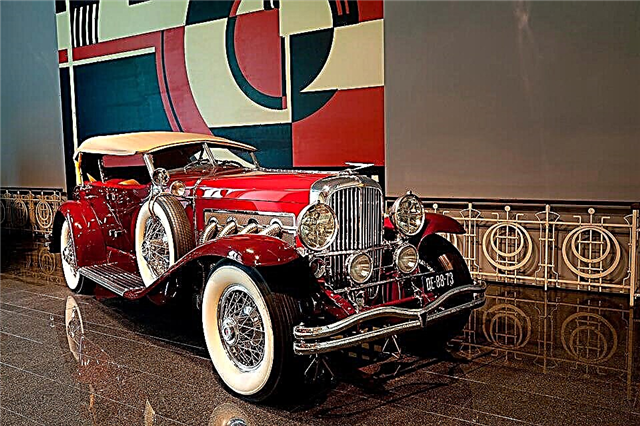Air travel is the most widespread, fast and comfortable way to travel around the world today. But he is also the most responsible in terms of preparing for it: this is not a train or a bus, from which you can get off at any stop, if something goes wrong. Therefore, when registering air tickets, sentinel services carefully check the correctness of filling, and if errors are found, the passenger may have problems, up to the inability to fly.
Usually, when booking tickets online on all sites, detailed clear instructions for filling in the fields are given. But practice shows that mistakes, typos, and distortions made by a potential air passenger often occur. For this, there is even insurance against the impossibility of departure, including cases of incorrect filling of an electronic ticket. It (insurance) can be ordered from the operator of the ticket company. But there is always an opportunity to correct any inaccuracies and errors in the ticket. This article is devoted to this problem.
How to fix a mistake in the name in the ticket

The official international alphabet used when filling out personal data on air tickets is the Latin alphabet. Some Russian air carriers allow the use of Russian along with Latin letters on domestic routes. Various errors occur when filling out, there is a kind of statistics of errors made.
Incorrect spelling of the first letter of the last name
This is one of the most annoying mistakes, because it is the first letter that is used to search for passengers in the departure list.
If you find an error before the flight (this is good), call the airline and ask for help. It all depends on the status of the company: they may offer to simply correct the letter or make a change in the personal account on the ticket booking website. Some airlines (KLM, British Airways, Easy Jet, Air Asia, Ryanair, etc.) provide this service for free, and some (Emirates, Wizz Air) require a penalty fee. In the latter case, you can correct the letter already at the airport after paying the fine. The worst option is when you have to change the ticket with a significant surcharge (depending on the airline).
Russian airlines are less picky: if a typo does not affect the correct pronunciation of a surname, it is not required to correct it. But following the letter of the law on flights, it is worth warning about the error before flying.
One day or more before the departure of UT air, S7 will make changes to the b / p online; Ural Airlines - 500 rubles are charged for correcting each error (no more than 3); Aeroflot - service. fee - 800 rubles; "Victory" - 4000 rubles.
Distortion of a letter in the first name or some subsequent (except for the first) letter of the surname
This defect is not so serious, and it may not even be paid attention to when registering. Still, it is worthwhile to play it safe and call the airline or the ticket purchase website to find out their reaction and follow these recommendations to correct the error. Most likely, you won't have to pay anything to fix it, judging by the reviews of tourists who already have a sad experience of mistakes. However, some overly strict air carriers (UIA) may impose punitive measures up to a replacement ticket.
The series or number of the passport is incorrectly indicated
This is often not an obstacle to departure, but it is better to fix it by notifying the airline in advance. Aeroflot, S7 do it for free, before the bankruptcy of VIM-Avia. "Pobeda", "Ural Airlines" will make corrections for 400-500 rubles.
Incorrect address, date of birth
The address and date of birth are not the most important information for registration, but in order to avoid troubles, it is worth informing the support service of the service where you booked the ticket and warn about inaccuracies. The airline will be in the know and will not make any claims upon landing. The date of birth is of interest to inspectors on domestic Russian flights, if 2 people are registered - full namesake.
Error in indicating gender or status (treatment)
You shouldn't worry about this, you have the right to decide on your own gender and how to contact you. If instead of "miss" write "mister", there will be no problems with departure.
Middle name error
According to the existing rules of flights, it is customary to indicate a middle name only when flying on Russian airlines. If flying by domestic aircraft, it is best to fix it before departure. Western airlines' standards most often do not require you to write a middle name; such a field is even absent in the ticket in most cases.

Writing full name in Latin
Filling in the field with the last name, first name, patronymic in Latin letters, you need to carefully check their spelling with your passport in order to avoid trouble during boarding. It is enough to enter one letter incorrectly - and there will be a problem, especially when the ticket is checked by foreign border guards. Russians understand the different sounds of the same name, for example, Nataliia and Natalia (Natalia and Natalia), but for foreigners these are completely different names, and they have the right to find fault if there are discrepancies with the passport data. Some Russian airlines allow for domestic flights to fill in the fields (indicate full name) in both Latin and Russian letters.
Booking an air ticket using the passport of your country
When buying a ticket using an internal passport, the last name, first name, patronymic (the latter is not always required) should still be written in English. In the English alphabet, some nuances have appeared in the notation of letters (since 2014, "ts" is denoted as ts instead of tc). To avoid mistakes, you need to open the transliteration table and check your spellings against it. The table contains Russian letters and parallel English ones. Examples of surnames of famous personalities in English transcription are given. Using such a table will help to avoid mistakes in writing personal data and will guarantee a hassle-free, relaxing flight. But if, nevertheless, mistakes are made, they must be corrected in time.
Buying an air ticket abroad without a passport or with an expired passport
Almost all foreign airlines do not require entering passport data when booking a ticket, so you can buy it without a passport. As for the internal expired document, you can buy an air ticket for it, and make changes before departure: enter new data instead of the old data. The same goes for girls planning to get married and change their last name after booking a ticket. They should notify the airline's customer service or call the call center and present a scanned copy of the marriage certificate.
- Aeroflot, Pobeda, British Airways will make changes free of charge.
- At Ural Airlines, you will have to buy a ticket again for the domestic route, just like at Air India.
- Cathay Pacific will ask for a commission ($ 150).
- Replacement of passport data in different companies occurs in different ways. For example, in UT air, S7, Aeroflot, the number is corrected free of charge, provided that there is more than a day before departure. 12-20 hours before boarding, you will have to pay a service fee to Ut Air.
The commission for changing the passport number must be paid at Ural Airlines (RUB 500), in Pobeda (RUB 500). (By the way, Pobeda has just announced 50% discounts on air tickets).
Practical advice from experienced travelers
Booking air tickets with intermediary companies complicates the correction of errors in flight documents: you do not communicate directly with the air carrier, but through it. It is better to try to buy tickets directly from the airlines, where there are often more discounts than in online sales services. Of course, if an intermediary offers a ticket for half the price, then it is more profitable to order from him, but you need to be very careful when filling out. Remember that the overwhelming majority of airlines make changes no later than 2 days before departure, check the travel documents in advance.
When filling out the data for several people, enter information about them in one text file, copy everything and send it to the service website, which will indicate them in the tickets in the automatic mode. One file and faster to send than separately for each, and less chance of errors.
Be careful when specifying the month of departure - many services show a large range of months at once, so you can accidentally click on the wrong month (a common mistake). For example, the period of your trip is from 10 to 18 October, and the 1st screen of the booking system shows September-October, the 2nd - October-November, and you can mistakenly click on "November".
The main thing is to be careful when buying electronic tickets in order to avoid troubles.